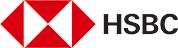If you have not saved the destination account
- Log into HSBC Mobile Banking, or HSBC Internet Banking, or HSBC Business Internet Banking using your HSBC Token
- Save your destination account details by doing an initial transaction
- Click Transfer menu
- Click New Transfer
- Click on the desired transaction type*
- Fill in transfer detail
- Select Save and Transfer, and confirm
- Once your transaction is successful, you can use HSBC Fast Pay for your subsequent transfers to the account you just added into Saved Transfer List
If the destination account has been saved previously
- Log into HSBC Mobile Banking, or HSBC Internet Banking, or HSBC Business Internet Banking
- Click Transfer menu, and select destination account from Saved Transfer List*
- Fill in the transfer details
- Verify the transfer details and confirm
- You will be asked to enter your transaction digital signing code if your transaction amount exceeds the HSBC Fast Pay threshold. To learn more on limits click here
- Done
*HSBC Fast Pay cannot be used for Telegraphic Transfers